Page last update 15-11-2014
Here are my settings for ETS2 and the Logitech Driving Force GT (do not buy this new! second hand you can find them for a good price).
Look at my settings and whatever you like you can make them the same in the Profiler and in the Game, or, if you like them all, you can download my settings files.
Look at the bottom of this page for the download links.
First the Gas and Brake pedals modification:
BY default I find the resistance in the pedals very very weak and unusable. It’s hard to not drive full throttle by pushing the pedal only half way down, because there is no resistance.
Same with the brake and also it doesn’t feel like a real brake.
What I did was 2 things (but try whatever you want):
Put a squashball under the brake pedal. Just push it in the hole and push it under the brake pedal.
Then I also attached a 24inch (60cm) bungee cord around both pedals.
See here two pictures:


Then my Logitech Profiler profile.
To match the steering wheel in the game with the Logitech wheel, set the degrees at 781.
Then the ingame settings. Of course you should just find out what you prefer for yourself. But maybe you find my settings helpful :).
Keyboard settings:
Click on the image to see it larger.
So 1 are the two L3 and R3 buttons and they are the Left and Right turn indicators.
2 is the top button above the buttons of number 5, and with that button I put the Chasing camera (keyboard 2)
3 is the right back flipper button of the wheel and I set it as Interior camera (1).
4 is the shifter, but as I have automatic shifting I use this + and – buttons as alternative Throttle and Brake. Because sometimes I’m a bit tired of pressing the actual gas or brake pedal, or when I want to do it more quickly when parking for instance. I must say I hardly use this.
5 are the four “playstation”like buttons and I set them as following (to quickly look around during driving):
Joy Triangle = Interior Look Up Right
Joy Cross = Interior Look Up Left
Joy Circle = Interior Look Right
Joy Square = Interior Look Left
6: Joy Start button I hardly use but it’s for setting the Cruise Control
The Joy Select button is for Dashboard Display Mode
7 is the top button above the 4way selecting buttons (number 8) and is for the Wipers.and are set as following:
8 Button Up is the Hazard Warning signals
Button Down is the light modes
Button Left is the Air Horn
Button Right is the High Beam Headlights
Controls settings:
Then the Force Feedback settings:
I find it annoying that the wheels shake (and makes noise) all the time because of the truck engine, so that’s why the Force Feedback setting for Engine is Lowest.
I increased the stiffness and gain because I want to feel that the truck wheels are turning on the street.
Experiment for yourself what settings you prefer, but if you want to try mine, then set them as in these printscreens:

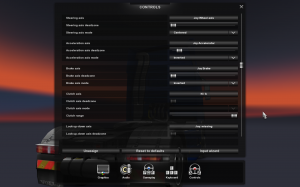
I am still finetuning these settings because I didn’t find the best settings yet!
Further down you can find the download links to easily apply my settings.
Gameplay settings:
You should really figure out what settings you prefer for yourself, but I changed some minor things.


Download links:
Logitech Profiler profile: You can download my profile by right-clicking here and chose “Save as…”. Then import it in Logitech Profiler.
ETS2 Game: You can download my settings files (for version 1.14.2) by right-clicking here and chose “Save as…”. Then just place (copy -> replace) them in your profiles folder: C:\Users\<user>\Documents\Euro Truck Simulator 2\profiles\xxx\
If you have any questions about settings just email me: LVerduijn@hotmail.com






Wery THX man!
you can use the D-pad on the wheel to look around in the truck. If you go into the controller settings in eta 2 and go down you can use it as an axis.